Dell Latitude E7240 touch panel with bubbles, stains and leaky gummy. Replacement.
| Tots els que ens guanyem la vida amb la informàtica solem tenir un bon arsenal d'equips. En aquest cas tinc un parell de Dell Latitude E7240 Touch, que son un parell de ultrabooks de 12 polzades amb pantalla d'alta definició, que permet fer feines de camp de forma excel.lent, tant en windows com en linux. D'un dia per l'altre van començar a sortir bombolles d'aire sota la pantalla, i va durar un parell d'anys, que les bombolles van anar augmentant. Recentment, les bombolles es van fer molt grans, va començar a sortir un liquid molt enganxós per sota la pantalla, i el panell reflector de llum es va tacar amb unes ombres molt lletges. Vaig pensar que s'havien aixafat, en les dues motxilles que tinc. Però amb el temps vaig comprovar que hi havia molta gent, a Internet, amb aquest problema. El cas és que la cola de sota del panell tàctil es degrada, es torna líquida, i suqueja per sota la pantalla i penetra dins del panell de cristall líquid, tacant les fulles reflectores. Dell no va ser de gran ajuda. Els vaig contactar i em van dir que els donés els Tags. Van dir que no estava en garantia i em van convidar a fer una enquesta. No els vaig deixar gaire bé, doncs el Dell 6230 que havia tingut abans ja havia tingut algun problema de degradació del reposamunyeques, que estava revestit d'aquella goma que acaba tornant-se enganxosa. Igual que l'altra vegada, Aliexpress sol ser de més ajuda: vaig encarregar el recanvi i el vaig instal.lar a casa. |
Every IT pro use to have a good collection of computer gear at home. I have a couple of Dell Latitude E7240 touch. They are ultrabook class devices, that having only 12 inch LCDs but offering FullHD resolution, a decent battery life for the weight, a processor that allows for virtualization, and a wired network interface, make them excellent for field operation using either windows or linux. Some time ago I noticed some air bubbles under the touch panel. They were like this during 2 years. All of sudden, the bubbles grew, and some gummy thing started to leak under the LCD panel. The backlight reflector got stained and very ugly shades appeared. I thought that the computers were damaged during storage. I may have crushed them. But searching the internet I could see that there were a good bunch of people complaining about the issue. Looks like the glue under the Touch panel gets degraded, turns liquid, and leaks some sticky thing to lcd clamshell, and into the LCD backlight reflection sheets. Dell was of no help. I contacted, asked the service tags and confirmed that they were out of warranty. They sent me to an online survey about product quality. Since I was also victim of the Dell E6230 palmrest gummy rubber paint, I complained a lot. Dell has some serious problems with materials. Aliexpress came handy again: I ordered the spare parts and instaled by myself. |
Dell Latitude E7240 touch panel with bubbles under the panel.
Dell Latitude E7240 touch panel with stained backlight
| El problema és que el panell LCD no porta cargols: és una carcassa on les dues meitats van enganxades. Cal utilitzar eines per obrir carcasses de plàstic. |
The problem is that the LCD is inside a clamshell that has no screws. Two halves are glued together. We will need tools for plastic pry and open. |
Tools required. Plastic Pry tools and contact glue. The best one is the green.
| Per partir la carcassa, començar punxant. | To crack open the clamshell start tu pry between the halves. |
Work the tool along the crack to break the glue.
| Anar desllissant l'eina per l'esquerda, acaba trencant la goma que les uneix. | Working the tools in the crack, glue gets broken and you can open the halves. |
Work the tools along the crack to break the glue.
| Cal anar amb compte amb els diferents elements a l'interior: tots han de quedar enganxats a la tapa de fora. La cola és prou forta com per a causar desperfectes. | Take care with the different devices inside. All these must remain attached to the outer cover. Glue is so strong that may break some devices. |
Take care with internal devices. They must keep attached tot he outer cover
Glue is so strong that may cause some device damage. See image.
Use a long tool to work the lower part of the LCD assembly.
LCD Assembly internals. There are three antenna devices plus the camera.
I damaged one of these.
Hopefully, it is only a cover that could be installed again. Nothing serious.
Here we can see a leak of the sticky thing.
| Aliexpress serveix el recanvi com a LCD o com a LCD amb el marc. Evidentment és molt més fàcil fer la feina, si es compra el recanvi amb el marc ja enganxat. |
Aliexpress offers the LCD and the LCD with bezel. The job is much easier, using the LCD+Bezel spare part |
Aliexpress Spare part: You better purchase the LCD+Bezel. There's also offered the LCD only option.
For those willing to know about the part numbers:
LP125WF1 (SP)(A4) manufactured by LG Display
D/PN:0PY6P2 (older damaged)
D/PN:05CXGG (aliexpress replacement)
| Per desconnectar El LCD cal arrencar in celofan i desencaixar un "seguro" que Porta El connector | LCD connector is secured through an adhesive strap and a latch in the connector |
| Connectem la pantalla de repost per a veure si funciona tot correcte | Simply connect the replacement screen and check if everything is OK |
Replacement LCD connected to check if everything's fine.
| Abans d'encolar les pieces convé netejar les restes de l'anterior. Fer servir un troç de roba i alcohol. Ningú vol tenir problemes d'enganxament, no? | Before glueing the lcd covers again, it is mandatory to clean the matching surfaces. Use a cloth rag and alcohol. Nobody wants a glue failure. |
| He provat de fer servir una cinta adhesiva de double cara per tornar a enganxar la carcasses, però no ha funcionat. Provaré cola de contacte, que sembla que pot ser el que millor funcionarà. Quan vaig desmuntar-ho, semblava cola de contacte. | I tried to use double sided adhesive tape, but the results were not good. I'll use contact glue. I think it will do the job. After all, when I unglued the clamshell, the glue I removed was like contact glue. |
Used contact glue.
| Seguiu les instruccions del fabricant de la cola: 1: Escolar 2: Ajuntar 3: Separar per endurir 1min. 4: Ajuntar i mantenir pressionat 24h | Follow the glue manufacturer's instructions to use. 1: Apply glue 2: Join both halves 3: Split again and let it cure 1min. 4: Close both halves and apply pressure for 24h |
Glue cure procedure
Pressure for 24h
| Després de 24h, la carcassa ha quedat perfectament tancada i resistent. | After 24h, LCD assembly is propperly closed and strong. |
Finishing is near perfect.
YAY! Dell Latitude E7240 ready to use again!
















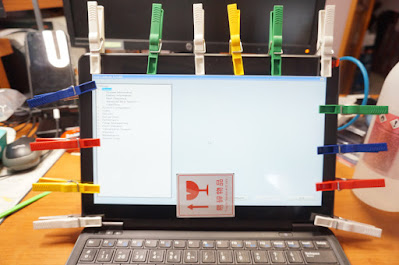


Cap comentari:
Publica un comentari a l'entrada