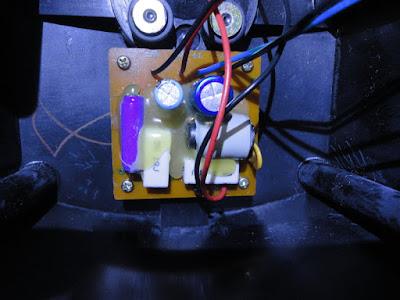| Entreteniments d'estiu. Fa un temps vaig comprar un kit d'altaveus Rock Solid, fabricats per Bowers & Wilkins. Dos monitors i un Subwoofer passiu. Una aproximació de la alta fidelitat per a ús en botigues, locals comercials, bars, preparats per un entorn més dur que no pas el domèstic. Bueno, res a veure, tot i que no sonen malament, i sonen molt millor que aquests altaveus de sonorització, que se solen muntar. Aquest kit era usat i els tweeters estaven fosos. |
Summer entertainment job. Some time ago I purchased a used speaker kit made by Rock Solid, they were manufactured by Bowers & Wilkins. Two monitors and a passive subwoofer. They were an approximation of hifi for shops, bars, business environment with heavy duty conditions. Well, sound is not that good, absolutely. But they are not bad at all, far better that these Public Address plastic boxes. They were used with blown tweeters. |
| No en tinc ni idea de cap paràmetre dels tweeters originals. Tampoc tinc cap pista de la SPL del woofer. El filtre és de 2n ordre, però les bobines no tenen valor. Pràcticament no queda més solució que, o bé posar-se a fer un anàlisi amb el generador de funcions, o bé provar. Aquesta vegada farem proves. En una altra ocasió amb unes ProAC SuperTower sí que va valdre la pena per l'anàlisi. El primer intent va ser amb uns tweeters de Peugeot "Made by Harman" 96 333 557 80 Aquests tweeters de ben segur que son Audax, i es troben en molts altaveus de JBL (Harman Kardon), per exemple les J520M. Pertanyen a la família dels tweeters de mylar d'Audax, amb els AMTIW74 (titani), TW51A (del l'any 1983), TW010, TW014 i s'han fabricat en impedàncies de 4 ohms i 8 ohms, i en diverses SPL i diverses linealitats, alguns fabricats especialment per a marques. Hi ha dotzenes de clons d'aquests tweeters, fabricats per diverses marques, algunes, xineses. |
I don't have any clue about original tweeters, impedance, spl. I also don't have info about the woofer's SPL. Filter is a 2nd Order (hopefully). But coils do not have any value. Either we start a deep analysis with a function generator and a Frequency analyzer, or we just make some testing with spare tweeters. Making this is not worth the time. I previously did with a pair of ProAC Supertower and this time it was worth the time. First attempt was with a couple of "Harman tweeters" from a Peugeot, model number 96 333 557 80, "Made in France". These tweeters must be Audax for sure. These can be found in lots of JBL hifi loudspeakers (for example J520M). They are part of the audax TW51A family of mylar dome tweeters, like AMTIW74 (titanium), TW51A (from 1983), TW010P1 and TW010E1, TW014... They were manufactured in 4 and 8 ohm, several SPL and several linearities, some custom made. There are lots of clones made by several manufacurers, lots of them, chinese. |
See the Peugeot Harmann 96 333 557 80 tweeter on the left and he Audax TW010P1 on the right
AMTW51A: https://drive.google.com/file/d/0B8jg2zfyBBjuanNjaGotWVlGTG8/view?usp=sharing TW010I1: https://drive.google.com/file/d/0B8jg2zfyBBjubWtmeGp1OHBIeEE/view?usp=sharing TW014R1: https://drive.google.com/file/d/0B8jg2zfyBBjubEhHdGQzbV9YQjQ/view?usp=sharing TM010A1: https://drive.google.com/file/d/0B8jg2zfyBBjuQTAwVy1TUmlCOWc/view?usp=sharing TW010E1: https://drive.google.com/file/d/0B8jg2zfyBBjuX2ZsSlNveWF3R1E/view?usp=sharing TW010F1: https://drive.google.com/file/d/0B8jg2zfyBBjuNTJrczJTQTFvV1U/view?usp=sharing
TW010P1: https://drive.google.com/file/d/0B8jg2zfyBBjub2hvZ2Y4N3JxblU/view?usp=sharing
| Els que jo tenia TW010P1 son de 4 ohms i els de Peugeot crec que deuen ser el mateix perquè no noto diferència. Una vegda muntats, el só era bó, per els Rock Solid Monitors, però lleugerament apagat si els utilitzàvem amb el subwoofer. Ja tenim una aproximació: 88dB son bons per els monitors però justos per el sistema amb subwoofer. El Crossover respon bastant bé amb 4ohms, de manera que assumirem que el tweeter original era de 4 ohms. Aquests tweeters son poc estimats per els usuaris de Peugeot perquè en els Peugeot estan mal filtrats, un simple condensador de 4,7uF fa de filtre de 1r ordre a 8KHz. El tweeter te una resposta bona fins a 14KHz i després cau 6dB fins a 20KHz. Aquesta resposta forma una panxa en 10KHz. Cal currar-se millor el filtre per a treballar amb els TW010P1. En la meva opinió, no son mals tweeters, tenen una riquesa sonora molt maca, però la alinealitat a dalt de tot necessita que l'enginyer es curri més el filtre. |
I had a couple of TW010P1 4 ohm tweeters and I guess Peugeot ones were the same because they measured and sounded the same. Once assembled the sound was good for the Rock Solid Monitors alone, but slightly low when used with the Rock Solid Subwoofer. So we have an approximation: 88dB SPL are good for the monitors but low for the whole system. Crossover is working reasonably well with 4 ohm so we could assume that the original tweeter was 4 ohm. Peugeot owners don't like these tweeters. I guess it is due to a very wrong filtering (only a 4.7uF capacitor, that's a 1st order 8KHz crossover). Tweeter works well till 14K, and then falls 6dB until 20KHz. This is not making a good sound. In my honest opinion, these are not bad tweeters. They are rich sounding, but that -6dB at the top require a lot of engineering in the xover. |
| El següent intent ha estat amb uns tweeters de car audio de 90dB 4ohm. He trobat uns Coral Electronics CT35. El manual dels Coral CT36 posa que tenen 90dB. No tinc la gràfica de SPL. Provarem. Amb els tweeters a les mans, diria que son un clon dels Audax TM010A1 però Coral és una bona marca. Encaixen a la perfecció al forat de la caixa. He tret el filtre incorporat que portaven: el famós condensador de 4.7uF. |
Next attempt I tried a couple of car audio tweeters, 90dB and 4ohm. I found a pair of Coral Electronics CT35. I can read in the Manual for Coral CT36 that they are 90dB, but no SPL graphic. With the tweeters disassembled I'd say that these are Audax TM010A1 clones, but Coral is a reputated brand. They fit *perfectly* in the box hole. I've removed the integrated filter: the 4.7uF cap. |
| Una vegada instal.lats son exactament el contrari que els Audax Tenen una zona alta molt brillant, els 2dB adicionals es noten, però per sota queden lleugers. Els plats han guanyat brillantor, però les cordes (piano, mandolina, guitarra clàssica) han quedat sense detall, i les veus son lleugerament nasals. Potser sí que el tweeter original era de 8 ohms. Posar un tweeter de 4 ohms en un filtre dissenyat per a 8 causa que la freqüència de tall per el tweeter es dobli. O potser la SPL d'aquest tweeter és així. Humm... caldrà pensar més. |
Once installed, they sound just opposite from the Audax: Extreme highs are good and these 2 extra dB make the job. But they are thin below. The cymbals are well present but all string instruments lost detail (piano, classic guitar...). Voices got nasal. Too lean mid-high zone. Maybe the original tweeter was 8 ohm. Using a 4 ohm tweeter in a 8 ohm designed crossover causes the cut frequency to double for the tweeter. Or maybe this tweeter's SPL is like this. Humm... let's think more. |
| 1 dia després. Humm, això caldrà fer-ho bé. Doncs fem-ho! Desmuntem el Crossover i mesurem les peces, llavors farem simulacions. He fet servir un tester LCR
|
1 day later. Humm this ought to be done seriously. OK, let's do it. Let's disassemble the crossover and measure the coils. I used a LCR multimeter.
|
Rock Solid Monitor Crossover
| Anem a fer la simulació amb un tweeter de 4 ohms (Orcad PsPice) | Let's make some simulation with a 4 ohm tweeter (Orcad PsPice) |
| Anem a fer la simulació amb un tweeter de 8 ohms (Orcad PsPice) | Let's make some simulation with a 8 ohm tweeter (Orcad PsPice) |
| CONCLUSIONS: Pel que veiem, la freqüència de tall efectiva canvia poc (3500Hz), i en el cas del tweeter de 4 ohms, queda excessivament apagat, mentre que en el cas de 8 ohms puja prou bé. Això coincideix amb el que hem observat (escoltat) a les proves reals. Així doncs, nou projecte: aconseguir un tweeter de 8 ohms que doni 88-90dB. Hi ha una resistència de 1.5ohm que ens permetrà acabar d'ajustar la sensibilitat. Continuarà.... | CONCLUSSIONS: We can see that crossover frequency barely changes (3500Hz) but when using a 4ohm tweeter, it gets few power and a bad mirange-high. A 8 ohm tweeter works much better. This is what we could see (listen) in real testing. So new project: get a 8 ohm tweeter in the range of 88-90dB. There is a 1.5ohm resistor that will let us match the sensibility. To be continued... |
| 6 mesos després... Resulta car anar comprant tweeters. Enlloc de gastar diners anem a gastar unes quantes neurones per a adaptar el tweeter Coral CT35. Això vol dir feina seriosa amb el Crossover. OK partim que perseguim això: aquesta és la simulació del filtre original. |
... 6 months later...
Purchasing tweeters is expensive. Instead of spending money, let''s spend some time trying to get the most of the Corals CT35. This means serious work with the Xover. We are trying to get this: (this is the response of the original filter) |
 |
| Original crossover response. |
| Construeixo un full de càlcul amb les fórmules per a saber la Q del filtre. M'ajudo de de la web de Rod Elliott: http://sound.whsites.net/lr-passive.htm |
I build a spreadsheet to guess the Q of the filter. I use the formulas in the Rod Elliott web: http://sound.whsites.net/lr-passive.htm |
| El full de càlcul calcula tots els Condensadors i totes les Bobines per una determinada freqüència de tall, i coloreja la cel.la dels components que coincideixen (10% tol) amb amb les trobades al disseny. En el punt que coincideixen tant el valor de la bobina com el condensador, trobem la Q Q= 0.65 per el filtre del Woofer (Bessel) Fc=2500Hz Q=1,15 per el filtre del Tweeter (Butterworth) Fc=6500KHz |
Spreadsheet calculates all the Coil and Capacitor values for the different Q, given a Cut frequency. When the values are equal (10%tol) to the componenents in the filter, the cell is coloured. When both cells, cap value and coil value are the same as the original component, we can guess the Q of the filter. Q=0,65 for the Woofer filter (Bessel) Fc=2500Hz Q=1,15 for the Tweeter (Butterworth) Fc=6500Hz |
| Vull mantenir la Q del filtre perquè probablement el woofer tingui unes mancances que requereixi que el tweeter actuï d'aquesta manera tant rara. Mantinguent Fc=6500 i Q=1,15, cercarem els nous valor de L i de C per el tweeter de 4 ohms. Utilitzant el full de càlcul puc trobar L=0,08mH i C=7uF En components reals, podriem escollir: L= 0,1mH (Visaton la fabrica) C=6,8uF |
I want to keep the Q of the filter because the woofer probably has a response that needs the tweeter to work that strange way. I keep Fc=6500 and Q=1,15. Now I need to calculate the new L and C values for the 4 ohm tweeter. Using the spreadseet I can find L=0,08mH and C=7uF Standard component values: L=0,1mH (manufactured by Visaton) C=6.8uF |
| Anem a comprovar la resposta amb el PsPice | Let's see the response using OrCAD PsPice |
 |
| Modified Crossover Response trying to match original filter but using a 4 ohm tweeter |
| La resposta és molt similar a la del filtre original. Aquesta vegada probablement l'hem encertat, El tweeter està 2.5dB atenuat respecte el woofer per la resistència en serie de 1.5ohm Aquesta resistència ens ajudarà a adaptar les sensibilitats. No sabem la sensibilitat de cal dels drivers, haurem de treballar-ho a "orella" |
Frequency response is very close to the original filter. I think this time we guessed it. Tweeter is 2.5dB under the woofer SPL due to the series 1.5ohm resistor. This resistor helps to match both drivers' SPL. We do not have data about the SPL of any of the drivers, so we will need to experiment. |
| Muntem els components nous al Crossover. Els components es poden trobar amb relativa facilitat a eBay. | Let's assemple new compoenents to the Xover. New components can be easily found at eBay. |
 |
| Original Rock Solid Monitor Xover |
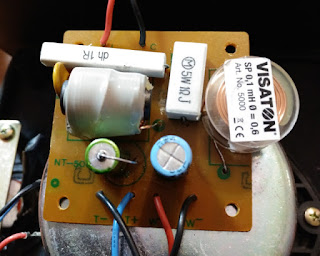 |
| Modified Rock Solid Monitor Xover. |
| Final feliç per els monitors Rock Solid: FUNCIONEN ESPLÈNDIDAMENT Ha sigut necessari canviar la resistència en serie de 1.5ohms per una de 1 ohm (veure foto) per a alinear bé la sensibilitat dels dos altaveus. La reproducció és francament bona: detallada, amb tot l'aire que abans faltava, amb una zona de mitjos potent i "musical", uns aguts clars, i uns greus (donats per el subwoofer) de gran calidesa. Una peça que va molt bé per a ajustar Crossovers és "Willie Dixon - Save my child" https://youtu.be/u_NokJ-fSpw Tenim bons greus, una zona mitja amb uns detalls de respiració que cal assegurar de reproduïr i una secció metàl.lica que treballa les zones del crossover. Llista de components: 2 x Coral CT35 mylar tweeter (probablement molt semblant als Audax TM010A1 però amb millor SPL) 2 x Condensador 6.8uF NP 2 x Bobina d'aire Visaton 0.1mH 2 x Resistencia 1 ohm 5 watts |
Great ending for the Rock Solid Monitors THEY WORK VERY WELL! I had to replace the 1.5ohm series resistor by a 1ohm one (see photo) to match both drivers SPL. Sound quality is pretty good! detailed, powerful, yet has enough air that was lacking before. Midrange is fine and overall warm with crisp treble. A good test piece is "Willie Dixon - Save my child" https://youtu.be/u_NokJ-fSpw We have deep bass, great mirdange with breathe details that need to be there, and some metal instruments that will help to test the xover zone. Very nice! Bill of materials: 2 x Coral CT35 mylar tweeter (probably very close to Audax TM010A1 but having better SPL) 2 x Capacitor 6.8uF NP 2 x Air Coil Visaton 0.1mH 2 x Resistor 1 ohm 5 watts |